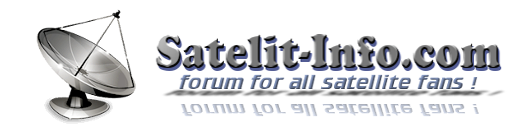#######################################################################
# maintainer: <schomi@vuplus-support.org>
# This plugin is free software, you are allowed to
# modify it (if you keep the license),
# but you are not allowed to distribute/publish
# it without source code (this version and your modifications).
# This means you also have to distribute
# source code of your modifications.
#######################################################################
'''The code written by Schomi
extended by mfaraj57
-settings added to select target device,/media/usb is available only in original plugin
-more info about free and total space of flash and target device
-update size info after moving any plugin
-removed bytes2human modules and replaced by local functions
'''
PluginMover 0.3
-fixed usb device selection
Pluginskinmover 0.4
based on work of Schomi(pluginmover)
-add support for moving skins
-improved management of mounted devices
-plugin and skins may be moved to two or more mounted devices
warning:do not format or remount the external device where skins and plugins moved
before format take backup of external device/Extensions and enigma2 directories and restore to same location after format
in case of remount to another device the plugins and skins will be lost until the original mount point restored
Pluginskinmover 0.5
-fixed minor bugs
Pluginskinmover 0.6
fixed minor bugs
http://www.tunisia-dreambox.info/dreamb ... .6_all.ipk