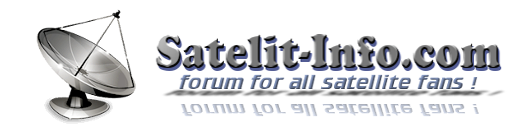Windows 10 strange issue
-
amypang
- New member
- Posts: 10
- Joined: 03 Apr 2020 12:08
Windows 10 strange issue
I'm using Acer Aspire E 15 laptop and I purchased this from my friend. When I switch on the Laptop, it shows two options and Volume 3 and Volume 5. Why does this happen? currently, I choose Volume 5 each time when I use the laptop and I need to solve this? What is the exact volume and how I remove the other one?
- ASiX88796
- Site Admin
- Posts: 2952
- Joined: 12 Oct 2013 17:02
- Location: Timișoara
 Re: Windows 10 strange issue
Re: Windows 10 strange issue
»
I would suggest you to follow these steps, mentioned below to delete volume files manually from Windows.old folder and check, if it helps.
1) Enter This PC in the search box, and then click on This PC in the search results.
2) Double-tap or double-click the drive that Windows is installed on (typically, the C: drive).
3) Double-tap or double-click the Windows.old folder.
4) Double-tap or double-click the Users folder.
5) Double-tap or double-click your user name.
6) Open the Windows.old folder that contain the volume files, that you want to delete.
7) Delete the volume files that you want from Windows.old folder on Windows 10 and check, if it works.
8) Repeat steps 5-7 for each user account on your PC.
For more information please read here: https://answers.microsoft.com/
... or you can do this:
1) Open the run program (ie Windows key plus 'R')
2) type in msconfig
3) Choose Boot Tab
4) Delete entries other than Current OS
5) Restart your machine, should go straight to correct OS
For more information please read here: https://www.reddit.com/
I would suggest you to follow these steps, mentioned below to delete volume files manually from Windows.old folder and check, if it helps.
1) Enter This PC in the search box, and then click on This PC in the search results.
2) Double-tap or double-click the drive that Windows is installed on (typically, the C: drive).
3) Double-tap or double-click the Windows.old folder.
4) Double-tap or double-click the Users folder.
5) Double-tap or double-click your user name.
6) Open the Windows.old folder that contain the volume files, that you want to delete.
7) Delete the volume files that you want from Windows.old folder on Windows 10 and check, if it works.
8) Repeat steps 5-7 for each user account on your PC.
For more information please read here: https://answers.microsoft.com/
... or you can do this:
1) Open the run program (ie Windows key plus 'R')
2) type in msconfig
3) Choose Boot Tab
4) Delete entries other than Current OS
5) Restart your machine, should go straight to correct OS
For more information please read here: https://www.reddit.com/
___________________________ ____ ___ __ _
» Mulţi vorbesc, puţini comunică.
» Mulţi vorbesc, puţini comunică.
-
amypang
- New member
- Posts: 10
- Joined: 03 Apr 2020 12:08
Re: Windows 10 strange issue
Thank you for the solution. I' ll pick the second method as it seems to be easy to perform. 

Who is online
Users browsing this forum: No registered users and 38 guests