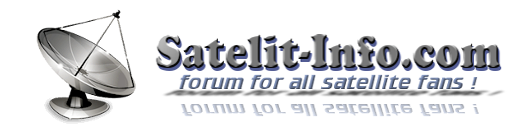Unread postby ASiX88796 » 02 Nov 2017 09:56
»
Versiune nouă: DVBViewer Pro v6.0.4- Added: Teletext Window: Navigation tree view showing the available pages and sub-pages. A “+” icon indicates a page with sub-pages, an “S” icon a subtitle page and an “N” icon a news flash page. Please note: The tree view changes the navigation with the arrow keys, page up/down etc. according to the tree view standard behavior. Additionally holding down the Ctrl key lets the Teletext Window respond as before.
- Change/Added: Teletext Window: The (non-graphical) teletext representation for the visual impaired that appears after activating Options → Extended → Support for visual impaired users is now adjusted to the current window size (thus being more readable for non-impaired users) and provides additional keyboard functions: Placing the text cursor on a page number and pressing Return switches over to this page. Placing the text cursor on an internet address and pressing Return opens a browser window with the corresponding page (does not work if the address contains a line break). Ctrl + C copies the selected text to the clipboard, Ctrl + A selects the whole teletext page. Ctrl + arrow keys are for teletext navigation (up: previous (sub-)page, down: next (sub-)page, left: back to the last visited page, right: forward).
- Fix: Teletext: DVBViewer unnecessarily reset the teletext page memory on audio track changes. The Teletext Window content now responds more smoothly to resizing.
- Change: Teletext Subtitles: They are now synchronized with video according to the broadcasted presentation time stamps (PTS) and displayed at the position and with the color intended by the broadcaster.
- Added: Subtitles: DVB and teletext subtitles are labeled as “for the hearing impaired” in menus if they are flagged by the broadcaster accordingly.
- Fix: Subtitles: DVBViewer only remembered the last selected teletext subtitles for a channel. Other subtitle types were excluded.
- Fix/Change: Subtitle Options: The font size grew after each change on this page and OK/Apply in case of a Windows/Resizer text size greater than 100%, particularly affecting teletext subtitles. Additionally the Subtitle Options have been generally reworked. They don't apply to teletext subtitles anymore (the corresponding settings are now completely covered by the Teletext Options).The misleading Delay setting, that only takes effect under exceptional/error conditions has been moved to Tweaker.exe.
- Added: Main Window: Toolbar Editor for rearranging and extending the toolbar. It can be opened by right-clicking the toolbar. The icon set selection in the upper part was located on Options → General in previous versions. On the left side it shows the icons (sorted in categories) that are available in the currently selected icon set. The right side shows the icons that are currently assigned to the toolbar including dividers. You may use the buttons or drag & drop to add, delete and rearrange icons.
- Added: Main Window: VisionX icon set that covers almost all commands that are available in the DVBViewer main window and allows to add them to the toolbar, if VisionX is selected in the Toolbar Editor. Please note that VisionX is a modifiable external icon set on disk (see below).
- Added: Main Window: Possibility to add external icon sets for the toolbar (also self-made sets).They must comply with the following rules: list of rules.
- Added: Main Window: Help menu item “Order/Unlock Add-Ons...” that launches KeyTool.exe.
- Change: Main Window: The signal strength field of the status bar (with four display modes switchable by mouse clicks) has been reworked. The former “None” display mode that showed an empty field has been replaced by a time of day display. Hints have been added for each display mode (elapsed time / remaining time / signal / time of day) indicating its meaning. The elapsed/remaining time modes consider timeshift playback by calculating “now” accordingly. On HLS Internet TV playback they are used for displaying the position in the timeshift buffer provided by the broadcaster. On file playback the signal display mode that formerly only showed 0% now displays the elapsed time as percent value.
- Added: Recorder/Timeshift: “Remove video filler data” now also applies to HEVC video (previously only to H.264 and MPEG2). Thanks to Martin K for coding!
- Fix: Timer Recordings: Changing the start time of a Media Server timer in DVBViewer also changed its end time.
- Change: Timer Recordings: The lead and follow-up time of recordings are now stored internally as separate data fields (previously they had to be reconstructed from the difference of the EPG and timer start and end times). Additionally they are stored in the file timers.xml and are sent to / received from the Media Server.
- Fix: Timer Recording Window: Several minor issues concerning language files, the selection of control elements with accelerator keys, the activation of buttons, tuner type icons etc.
- Fix: Recording Statistics Window: The Recordings list wasn't updated on some occasions when it was visible. Recording Status → Context Menu → Delete Recording also deleted a corresponding auto-repeat timer. General cleanup and adjustments, particularly concerning language file entries.
- Removed: Recorder Options: “MPG with DVD packet size” checkbox that enabled enhanced MPG file recording compatibility with (old) DVD players. The setting is still available as tweak (see Tweaker.exe).
- Fix: Recorder: A wrong (non-existing) Service ID in the channel data prevented recordings from starting. Please note: Without a correct Service ID the recorder output is restricted in any case. Decryption is not possible, DVB subtitles and additional audio tracks are not available and the Adjust PAT/PMT option does not take effect. Clients / Players may be unable to play the result. New debug and recording log entries inform about the issue (“Service ID not found in PAT”).
- Added: UPnP Window (Playback → UPnP Server): Optional thumbnail display that can be switched on and off in th
e context menu of the media list. - Fix: UPnP Window: Some minor fixes and adjustments (the window couldn't be closed with Esc, no minimum window size, child nodes were indicated in the left tree for nodes that had no children, language file corrections etc.)
- Added: TS Stream: Tweak “Automatically create TS Stream devices on demand” (see Tweaker.exe, default “on”). It allows to disable the automatic internal creation of Virtual TS Stream devices in order to limit the streams to the number of manually added TS Stream devices on Options → Hardware.
- Added: TS Stream (HLS): Temporary storing of (session) cookies and sending them back to the server, thus enabling reception of streams that don't work without it. DVBViewer does not store cookies permanently. They are deleted after the reception of the stream is finished.
- Fix: TS Stream: A HTTP host header field as part of an addhdr URL parameter did not replace the host header field created by the Media Server, but was attached as an additional header field. Requesting an AES key for encrypted HLS from the server didn't use the intended user agent string in the HTTP header and ignored an addhdr URL parameter. In order to fix problems with Deluxe Music TV the number of buffered segments (with an intended overall duration/timeshift of 30 seconds) is now based on the actual duration of segments, not on the announced target duration value anymore.
- Fix: Movie Options: The Clean Up Database button performed a cleanup of the recording database (TVDatabase.db3), not the indicated cleanup of the movie database (MediaDatabase.db3). The main purpose of the movie database is storing the last playback position. Now the clean up works in the following way: Entries referencing a file on the local PC are deleted if the file does not exist anymore. Entries referencing a remote file (by URL, UNC path, network drive) or a removable medium (DVD) are deleted if the object hasn't been played in the past 12 months.
- Change: General Options: The menu style selection has been removed. All installations are changed to the DVBViewer menu style that supports a user defined font and font size (by means of Resizer.exe). The standard Windows menu style can still be activated by switching the new tweak “Use DVBViewer menu stile” off (see Tweaker.exe).
- Fix: Input Options: The action Open File=94 (see actions.ini) did not work. Access violations under certain conditions could cause various malfunctions. The command list was not re-translated after a language change.
- Change: Input Options: The action names in the file action.ini, the default command list and the English language file have been reworked in order to make them more comprehensible. The actions Window Size 40%=2018, Open URL=141 and UPnP Server=142 have been added to the file actions.ini so that keys can be assigned to them. Invalid entries have been removed.
- Added: Hardware Options: The connection timeout (= maximum waiting time until the server responds) for RTSP Network Devices is now configurable in the settings dialog.
- Fix: HbbTV: Issues if a HbbTV application was terminated and another one was started because the OSD was closed in between and other problems caused by certain broadcaster habits.
- Change: Channel Handling: When the channel list is loaded DVBViewer now unifies root and category names with different upper/lowercase in order to avoid inconsistent display at different UI locations, particularly that such categories are merged in the Channel List/ Channel Editor Window, but are displayed separately in the OSD.
- Added: Actions: New action “FavEdit=10” (see actions.ini). It replaces the former useless “ChanSave=10” that was a duplicate of “ChannelEdit=117”. The new action opens the Channel Editor with active Favorites page.
- Fix/Change: Channel Logo Options: The “Select Logo” function in the context menu could not assign logos that were located in sub-directories of \Images\Logos\. The navigation bar in the file dialog has been removed because assigning images from other directories is not possible.
- Change: Media Server Recordings Playback: The Tweak “Method for playing remote recordings” has been redesigned and renamed to “Access mode for remote recordings”. It introduces a new “automatic” mode, to which all DVBViewer installations are changed. In this mode DVBViewer automatically uses streaming for playback if accessing the recording directly (on hard disk or via network shares/drive) fails. The other fixed modes (1=network shares/UNC path, 2=media server streaming, 3=web server streaming) may let playback start faster. For testing purpose mode 2 and 3 can also be used with a local Media Server on the same PC.
- Change: Media Server Handling: If DVBViewer is associated with a Media Server on the same PC, it checks if the Media Server is running before trying to connect to it and waiting for a response, thus accelerating the DVBViewer start considerably if the Media Server is offline. Same applies to RTSP Network Devices associated with the local Media Server. Initialization fails immediately if the Server is not running.
- Added: Media Server Options: Checkbox “Download channel logos from the server”. It enables DVBViewer to request channel logos from an associated Media Server, so they don't have to be installed on the client PC. They are downloaded on demand. Requires the DVBViewer Media Server 3.0.4 or later! Please note that in this case logo assignments cannot be changed on Options → Channel Logos. It has to be done in the Media Server options.
- Fix: Media Server Options: Possible crash caused by the server detection when leaving the Options → DVBViewer Media Server Page, particularly if it was entered a very short time before.
- Updated: DVBViewer Filter to version 3.9.5. The default buffer size has been doubled generally for fixing HEVC / UHD playback issues. If still required the buffer size for HEVC playback can be set independently from the host application by tweaking the file DVBSource.ini (see configuration folder) and adding a line HEVCBufferSize=xxx in the [Params] section, where xxx is the buffer size in KB. In extreme cases a size greater than the default size may be required for 4k HEVC playbackr, e.g. 1024 = 1 MB (see here).
- Updated: Default Channel and Transponder Lists.
___________________________ ____ ___ __ _
» Mulţi vorbesc, puţini comunică.