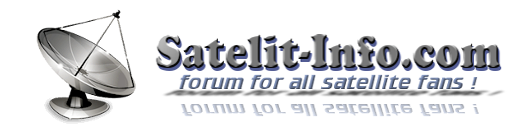Code: Select all
speedtest-cli is a tool that lets you test your server’s download and upload speed (or any other linux box) using the command line. useful for testing speeds under load.
first install the git tools (as root)
apt-get install git-core gitosis
it is suggested in the comments below that you don’t need ‘gitosis’ (see Jakobud’s words). see how you get on. i think i did but it was a long time ago.
then to clone the speedtest-cli git repository (will work as a regular user)
git clone https://github.com/sivel/speedtest-cli.git
then we do a
cd speedtest-cli
then
./speedtest-cli
a sample of mine…
/data/speedtest-cli$ ./speedtest-cli Retrieving speedtest.net configuration...
Retrieving speedtest.net server list...
Testing from Your host (***.***.***.***)...
Selecting best server based on ping...
Hosted by FidoNet (London) [0.96 km]: 48.717 ms
Testing download speed........................................
Download: 97.35
Mbit/s Testing upload speed..................................................
Upload: 64.73 Mbit/sSursa: http://cloudplasma.co.uk/2013/06/speedtest-net-via-the-linux-command-line/