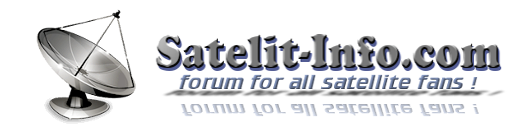Code: Select all
User:root
Pass: powerboard Code: Select all
Start with this
-download an E2 image (soon PBNIGMA, we hope!!!)
-I presume you do have a decompression application installed on your laptop/PC (7-zip or so)
-plug a USB memory stick into your PC/laptop
-format it in FAT32, using Windows capabilities (cursor on the device > right click > format > quick format > FAT32 > OK)
-double click on E2 image file - you should see (not always but most of the time) the content of the file - choose only the enigma2 folder and unpack it to the USB device you just formatted
-if the compressed file does not have enigma2 folder, then create one on your USB stick and unpack the two files needed for flashing (uImage and e2jffs2.img) into it
-unmount/eject the USB stick, take it out and go to your Alien1/2 receiver/multimedia centre
Preparation
-switch off your Alien1/2 using the switch at the back of A1/2 (electricity off, not just to Standby!)
-unplug all the USB devices from A1/2
-plug in your USB stick with E2 for A1/2 - at the BACK USB port, in Alien2 case
Flash it!
-press and hold the OK button on the A1/2 front panel, then switch A1/2 ON at the back, never letting go of the OK button
-display should show you various messages, the last one being “FORC”
-let go of OK button and press the V (arrow pointing downwards) button, just under the OK button
-when display shows “ENIG” > press the arrow pointing to the right (the ">" button), as you face A1/2
-you should see (briefly) "FACT" on your display, then U LD (it means "uploading"), then some numbers going fast (percentages of various parts of the image being uploaded)...
-wait between 5-10 minutes maximum (if it lasts longer something's wrong and you should repeat the procedure, possibly using a different USB stick, plus check the files are OK)
-when you see SUCC it means you "succeeded"
Finish!
-when you see A1/2 display showing "BOOT" take out the USB stick
-if A1/2 boots into the STANDBY mode (front display showing only the red lamp) then use your remote control unit (RCU) to start E2
Link