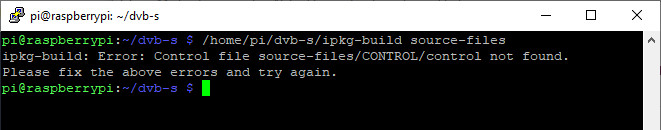cum să creezi arhive iPK
Posted: 25 Feb 2021 07:08
... ce folosesc eu este creația unui coleg ...
În principiu mi-a explicat căci e foarte simplu de creat ...
Atât mi-a aratat ...
În principiu mi-a explicat căci e foarte simplu de creat ...
Atât mi-a aratat ...
Code: Select all
1) Upload the file Ipkg_Builder_tar.tgz in your /tmp and install via addons manual install panel
2) Create a work directory in you box like for example /media/hdd/myipk
3) Prepare your plugin with full directory tree (ie usr/lib/enigma2/python/Plugins/Extensions/meoboot)
4) Prepare a folder named CONTROL (uppercase) and put inside the file control (lowercase). If you need you can add the files preinst and postinst too.
5) Upload plugin full path folder and CONTROL folder in your work directory: /media/hdd/myipk
6) digit command from telnet Code: Select all
ipkg-build /media/hdd/myipkCode: Select all
ALL DONE. You will find your package in your /home/root folder