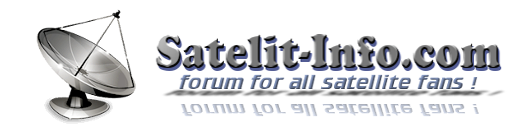FTP the tar.gz file to folder /tmp
Execute the command below replacing filename with the actual filename
Code: Select all
tar -xzvf /tmp/filename.tar.gz -C /above command will install filename.tar.gz from /tmp
Installing IPK file to the box
FTP the .ipk file to /tmp
Execute the command below replacing filename with the actual filename
Code: Select all
opkg install /tmp/filename.ipkabove command will install specific filename.ipk file from /tmp
Code: Select all
opkg install /tmp/*.ipkabove command will install all and any .ipk files in /tmp
Listing & Uninstalling IPK files on the box
NOTE: Always perform a full image backup before uninstalling IPK through telnet
List opkg:
Code: Select all
opkg listRemove packages (Replace package with package name)
Code: Select all
opkg remove packageUpdate Box Image & plugins
Using Open PacKaGe Management
Update Image
Code: Select all
opkg updateUpdate Plugins
Code: Select all
opkg upgradeScreen Grabs/Dumps
Execute the command below replacing filename with the filename you want for the screenshot
Grabs OSD only.
Code: Select all
grab -o -p /tmp/filename.pngGrabs OSD with channel.
Code: Select all
grab -d -p /tmp/filename.pngRestart box from telnet
If box Freez's, Restart box from telnet with this command
Code: Select all
killall -9 enigma2Init Codes:
init 1 closes all running files.
init 3 wake enigma from a sleeping state / GUI restart.
init 4 Kill enigma / places enigma into sleep mode allowing you to edit or modify files that otherwise would corrupt or become damages if edited while live.
init 6 Full reboot.
Other Commands:
shutdown -r now = basically the same as the above init 6 command
shutdown -h now = Full shutdown.
lsusb = lists all attached USB devices
df -h = checks memory and storage stats.
nmap -sp 192.168.1.0/24 = allows you to map your local network ( change the address as needed to map your own network )
cat /proc/meminfo = memory info
opkg update && opkg list-upgradable = allows you to check what is available to update on the image.
opkg download = allows you to download plugins directly from the images own feeds in a installable .ipk format to the /home/root/ directory of your receiver for safe keeping etc.
opkg install = allows you to install plugins directly from the image feeds.